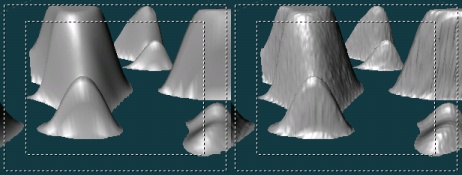|
As you see in the last example not
the whole scene is modeled with the InnerWorld plug in.
The plane simulating the water level is added as an extra
object to the scene. After producing the raw mesh you can
change its attributes with Blenders 3D tools. For example
you can smooth the surface by pressing the "Set Smooth"
button in the editing panel.

An other way improving the mesh is
subdividing it. For example you create a 64 x 64 mesh
with InnerWorld. This should look like a steep coast
line. The resulting mesh lacks all this little jagged
details. You can improve your mesh with fractal
subdivide, a mesh editing tool in Blender.
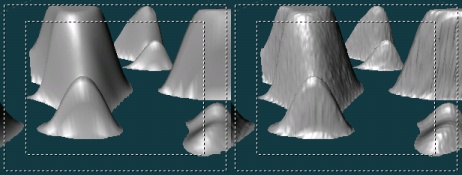
WARNING: If you make changes in the
processing graph or one of the nodes parameters the mesh
is recalculated. Any manual refinement work on the mesh
done in the 3D view will be lost.
|