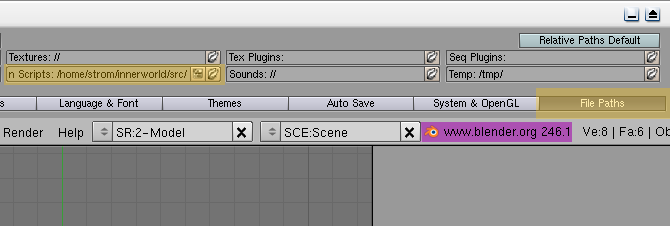|
|
InnerWorld a landscape generator |
|
Tutorial 1
|
System Requirements InnerWorld is an extension for Blender. It is written in Python. For using InnerWorld you need Blender version 2.47 or later and Python, suitable to your Blender installation. You can use an operating system of your choice. All required software is platform independent and open source. You can get Blender from http://blender.org/. Some Linux distributions comes with Blender. Maybe the software is already installed on your computer. Python is normally already installed on Linux PCs. If your operating system lacks a Python installation look at http://python.org/. InnerWorld revision 0.0.7 is tested with Blender 2.48a and Python version 2.5.2. Additionally the Python NumPy extension package for N-dimensional arrays should be installed. Unpacking InnerWorld script files
Blenders script folder can be configured inside the user preference window. Select folder "File Path" and edit the "Python Scripts" text field.
More infos about Blenders user preference window can be found in the Blender Wiki Book: Noob to Pro/The User Preferences Window. Maybe on Linux you can find the script folder by default in /home/myUserName/.blender/scripts. The name of this folder starts with a dot. This means that it is a hidden folder. To see this folder you have to select the "Show Hidden Files" option in your file explorer. On Windows you find Blenders scripts by default in folder ???. Adding the mathematical package Blender comes with a small Python interpreter. But for this plug-in you need a full featured Python system. And not enough: Python should be extended with the NumPy module for Fast Fourier Transformations.
Installing NumPy on Ubuntu with Synaptic Package Manager.
|
||||||||||||
|