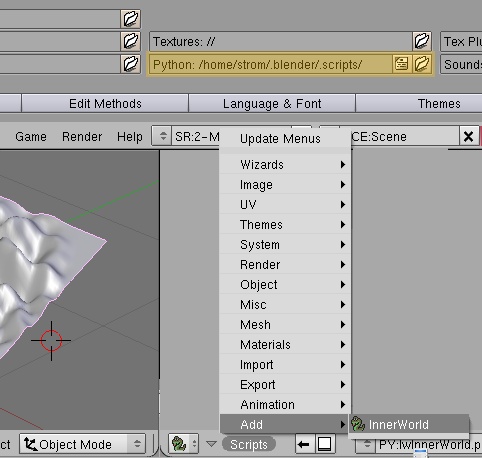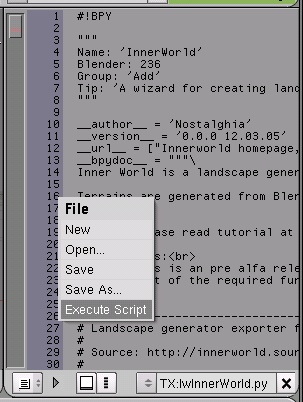|
|
InnerWorld a landscape generator |
|
Tutorial 1
|
InnerWorld is a plug-in, not a stand alone application. There are two ways to start InnerWorld described below. In every case Blender have to be started first. Starting from script menu This terrain generator is in the "add" category of the script menu because it adds new meshes and objects to the scene.
Starting from sample file
|
||||||||||||
|